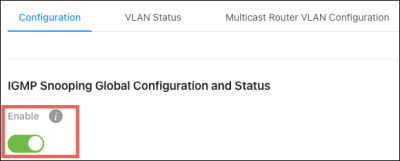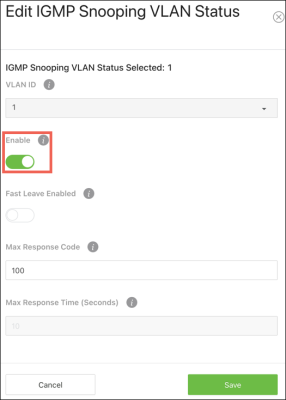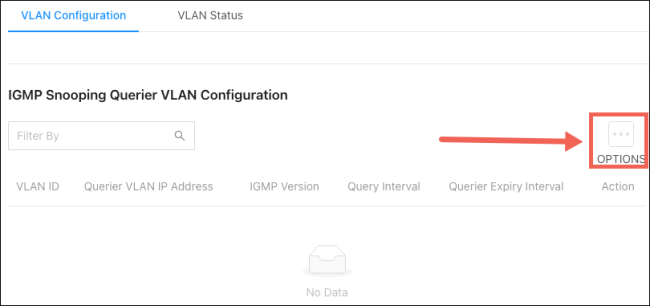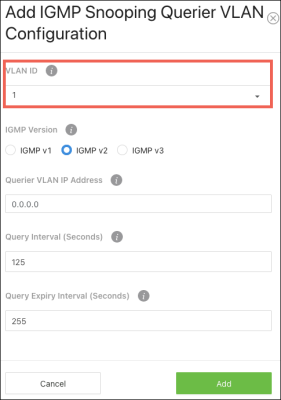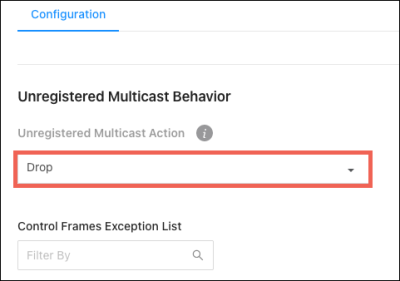MoIP configuration for AN-620 Series Switches
Note: Enable these settings for every Araknis 620 switch on the network.
IGMP Setup
-
Navigate to the Advanced > Switching > IGMP Snooping page and select the Configuration tab.
-
Toggle Enable to turn IGMP Snooping on and press Apply.
-
Select the VLAN Status tab on the same page, then click the Options button.
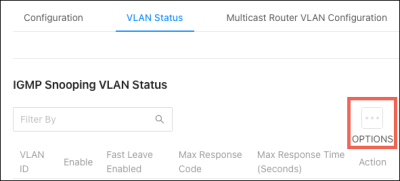
-
Select the VLAN ID MoIP is configured on, then click Add to close the window.
-
On the core MoIP switch, navigate to Advanced > Switching > IGMP Snooping Querier and select the VLAN Configuration tab. Click Options > Add.
-
Verify the VLAN ID, and that the IGMP version is set to 2. Then click Add.
-
Press Apply at the top of the page.
Caution: The core MoIP switch must have the lowest IP address among any switches with the querier state enabled or participating in querier election participation.
Disable forwarding of unregistered multicast traffic
-
Navigate to Advanced > Switching > Unregistered Multicast Behavior.
-
Set the Unregistered Multicast Action to Drop. Then click Apply at the top of the page.